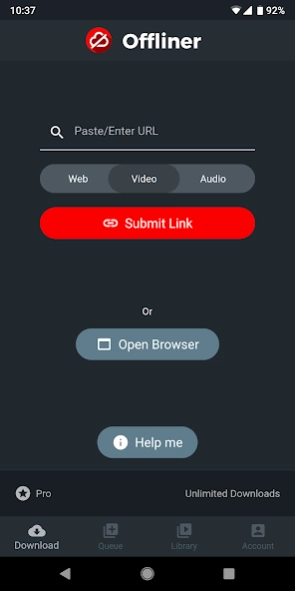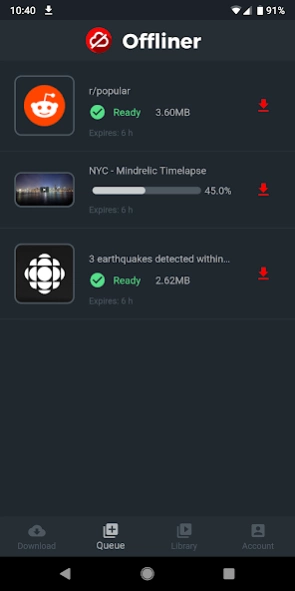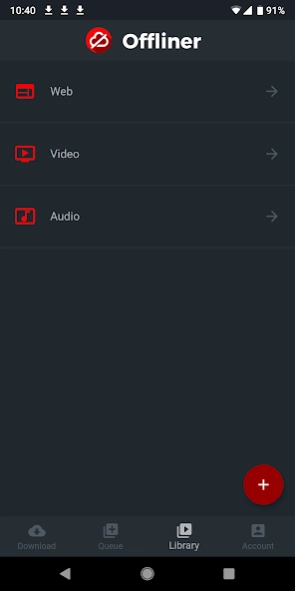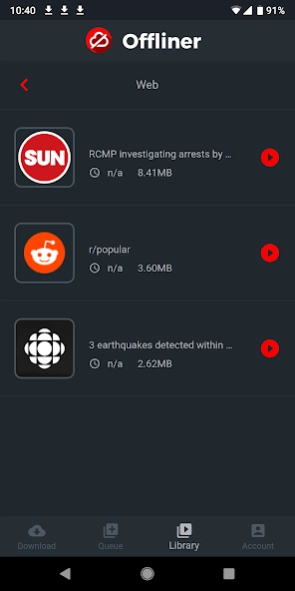Offliner 1.3
Continue to app
Free Version
Publisher Description
Offliner - Save content for offline viewing
Offliner - Free Downloader With No Ads
-------------------------------
Offliner helps you download any piece of online content directly to your device for offline viewing. This includes webpages, audio and video files.
How is Offliner useful?
--------------
- Save webpages, audio and video files on Wifi, consume them anytime you wish without wasting your mobile data
- Store your favorite videos on your device for instant access
- Save content from social media networks
- Never be bored when your phone is in airplane mode again
- Backup your favorite web pages
- Won't force you to look at endless amount of ads
Free Features:
--------------
- In-app content browser
- Download content in any format or resolution (HD)
- No ads of any kind
- Plays audio and video in background mode
- Bluetooth compatible
- Manage your content within the app
- Video to audio converter
- Limited at 1 download per 2 hours
- Works on Wifi, 3G, 4G or LTE
Paid Features:
--------------
- All free features
- No download limits
- Priority download queue
- Create custom folders
- Batch downloading
- And more!
About Offliner
Offliner is a free app for Android published in the PIMS & Calendars list of apps, part of Business.
The company that develops Offliner is Epic Apps Ltd. The latest version released by its developer is 1.3.
To install Offliner on your Android device, just click the green Continue To App button above to start the installation process. The app is listed on our website since 2020-04-10 and was downloaded 0 times. We have already checked if the download link is safe, however for your own protection we recommend that you scan the downloaded app with your antivirus. Your antivirus may detect the Offliner as malware as malware if the download link to io.offliner is broken.
How to install Offliner on your Android device:
- Click on the Continue To App button on our website. This will redirect you to Google Play.
- Once the Offliner is shown in the Google Play listing of your Android device, you can start its download and installation. Tap on the Install button located below the search bar and to the right of the app icon.
- A pop-up window with the permissions required by Offliner will be shown. Click on Accept to continue the process.
- Offliner will be downloaded onto your device, displaying a progress. Once the download completes, the installation will start and you'll get a notification after the installation is finished.